To toggle between profile views:
- Sign in to Google+.
- Click the Profile icon
 at the top of the page.
at the top of the page. - In the View profile as box on your profile, enter the name of the person whose view you'd like to check.
- Review your profile information from the perspective of the person you've selected.
Yes, I know, you must be saying this is such a waste of your time and like you, I hope the people who just drop links and run during activities would learn how to be honest and learn how to reciprocate:-) but that is the dream. And we can never be stop to dream.
You yourself could also self-check on what was posted on your own Google Plus Profile. Here is how you could check your collection of internet treasures:
- Sign in to your Google profile.
- Click Edit Profile.
- Click the About tab.
- Click the link section you want to edit.
- To display a link that Google suggests, click Add beside the link.
- To add a link of your own, click Add custom link, then provide a label for the link and its URL.
- Choose the visibility setting you'd like to apply to the section you're editing.
- Click Save.
- Other profiles: Place links here to webpages that are specifically about you. For example, a link to your personal webpage and links to your profile on other social networks are good to include in this section.
- Contributor to: Add links here where people can find your work online. For instance, links to sites you've written for should be included in this section.
- Recommended links: Use this section to display links that you think visitors to your profile would like to check out. Imagine if Natalia was an economist, she may choose to add links to her favorite economic think tanks and blogs.
Please add me to your circle my g+ profile is travelona Shoestring. Kindly send me a private message so I can add you too!
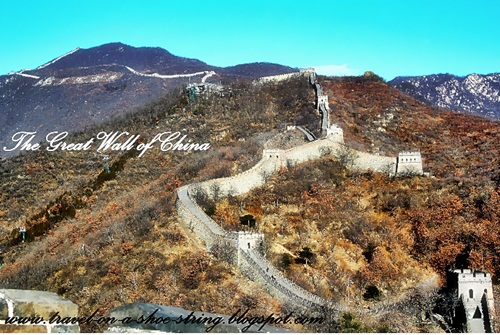

0 comments:
Post a Comment