As bloggers, we do blog walking once in a while. Sometimes we even exchange G+, FB Likes, Tweets etc. but some of the blogs that we visited have templates that don't show the G+, FB like, twitter widgets. Worry no more! There's a very easy solution on how to make them appear.
If the blog has heavy images, or does not show the widgets you can simply do this:
- Press Control - ( Ctrl -) to make the blog smaller
- Press Control + ( Ctrl+) to make the blog bigger
After the widget appears you can now zoom in the blog post so you can click on the widget.
Try this! Happy Blogging! I hope I was able to help.
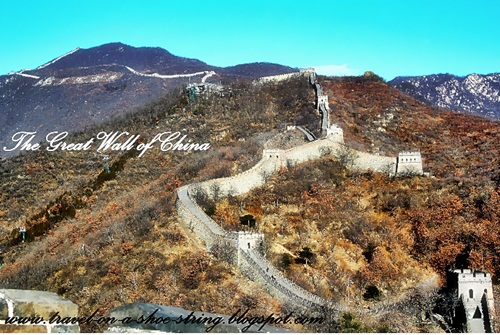











2 comments:
Actually, Ctrl - an d Ctrl + is use to zoom in and zoom out the webpage but they doesn't make the page capacity smaller. ^_^ Perhaps, the better way is to refresh the page by hitting F5 or clicking the refresh button in you browsing application.
Jyppe this method work for me :-) and some of my blogger friends thank me for this. I am not a techie but I am for practical applications.Refreshing sometimes help but not always.
Post a Comment