Featured Post
The Great Wall of China in Mutianyu
The Great Wall of China is referred to in Mandarin as Wanli Changcheng (10,000-Li Long Wall or simply very long wall) BEIJING, CHINA- S...
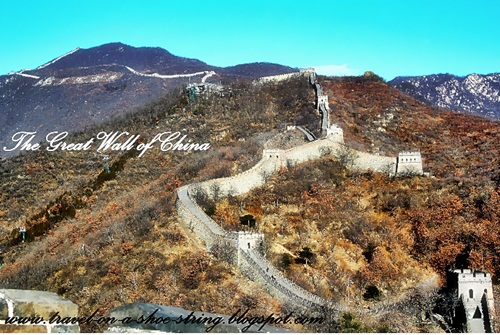
You are Here: Home > HOW TO PUT LIKE, G+, SHARE, E-MAIL BUTTON
Wednesday, March 21, 2012
HOW TO PUT LIKE, G+, SHARE, E-MAIL BUTTON
I had my share of trial and error trying to make this little buttons appear under my posts but nothing seems to work until at I found the website that helped me make this little rascals appear!
I don't claim to be an expert I am just a normal blogger I am not a techie but somehow I was able to make them appear so I am so happy and I want to share my happiness with you guys and gals.
To Get a Sharing Tools for your Site
Yes folks choosing the right sharing tool is as easy as 1-2-3.
Just Follow the simple steps below to create your own custom sharing widget.
Step 1. Choose your platform
Step 2. Choose your style
Step 3. Customization Select between chicklet size Small (16x16) or Large (32x32)
You can simply drag and drop from 'Standard Services' or 'Add-ons' to 'Selected Services' and vice and versa. You can also drag and drop to reorder the buttons.
Labels: TECHIE








0 comments:
Post a Comment